Reading your water meter will tell you how much water you’re using and whether you have a leak. Most meters are located near the curb in front of your home under a concrete lid. Washington Water uses 100 cubic feet (Ccf) of water as a billing unit, so you should monitor your water usage using these units, as described below.
Some customers have meters with digital readouts. Details for reading them can be found in our Four Views of the Badger ME and Cell Registers ![]() document.
document.
There are two basic types of dial meters: the straight-reading meter and the round-reading meter.
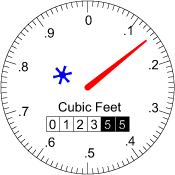 |
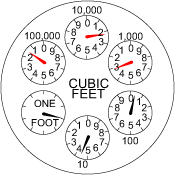 |
| Straight-reading meter (reading: 123 Ccf) |
Round-reading meter (reading: 123 Ccf) |
If you have a straight-reading meter, simply read and record the figures shown in white (123). Subtract your last reading from this reading to determine your usage in hundreds of cubic feet. To convert your usage to gallons, multiply by 748. To check for leaks, observe the large sweep or test hand for at least 15 minutes with all water turned off. If there is any movement, there is a leak.
To read the round-reading meter, begin with the dial labeled 100,000 and read clockwise to the dial labeled 1,000. If the hand on any dial is between two numbers, use the lower number. The hands on individual dials may rotate either clockwise or counter clockwise. Subtract your last reading from this reading to determine usage. The “one foot” dial may be used to detect leaks. If there is any movement while all water is turned off for at least 15 minutes, there may be waste occurring.
To effectively monitor your usage, we suggest you read your meter daily or weekly.


